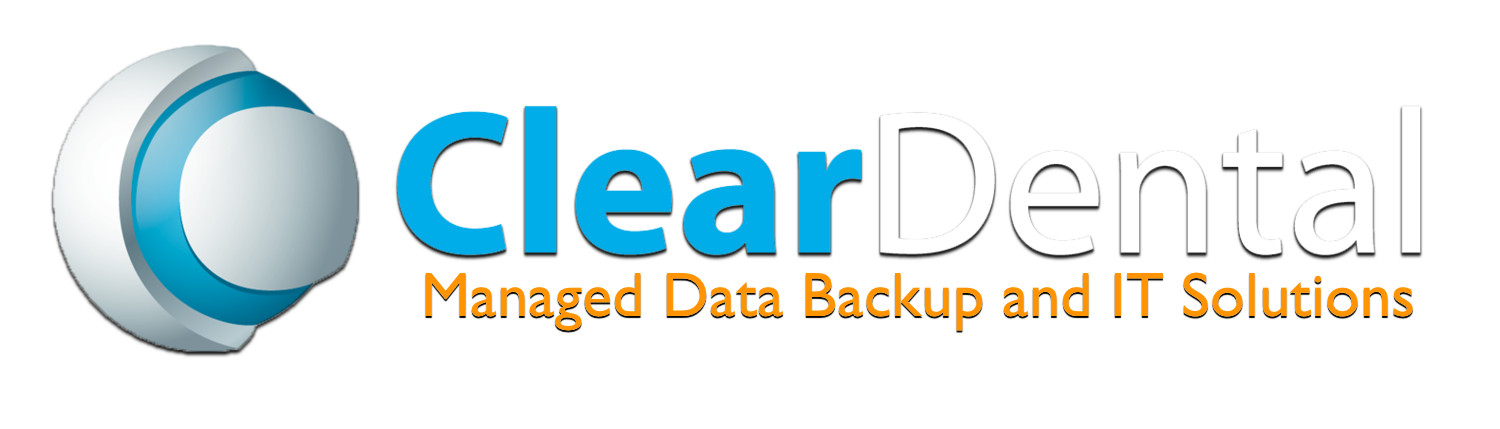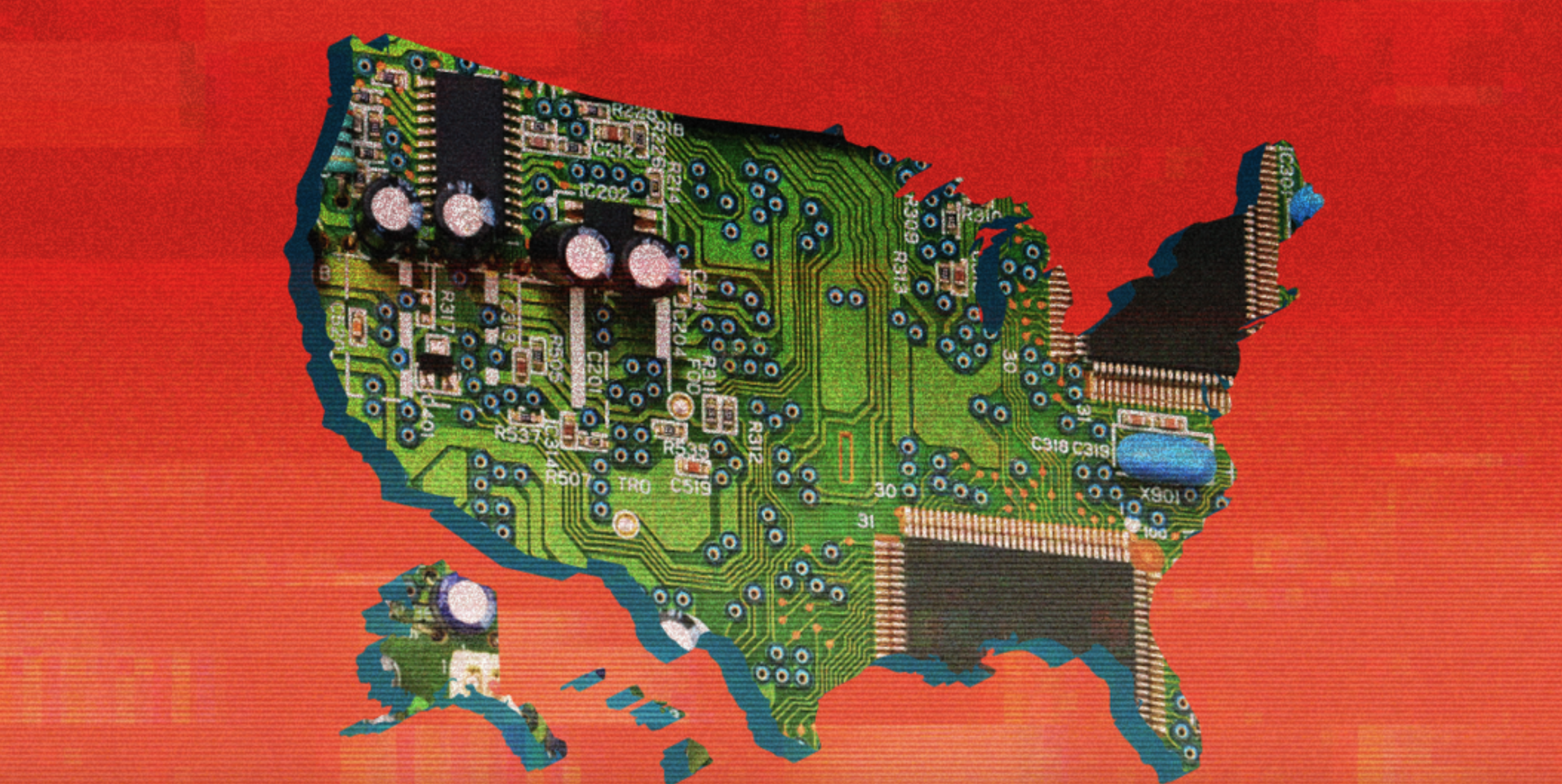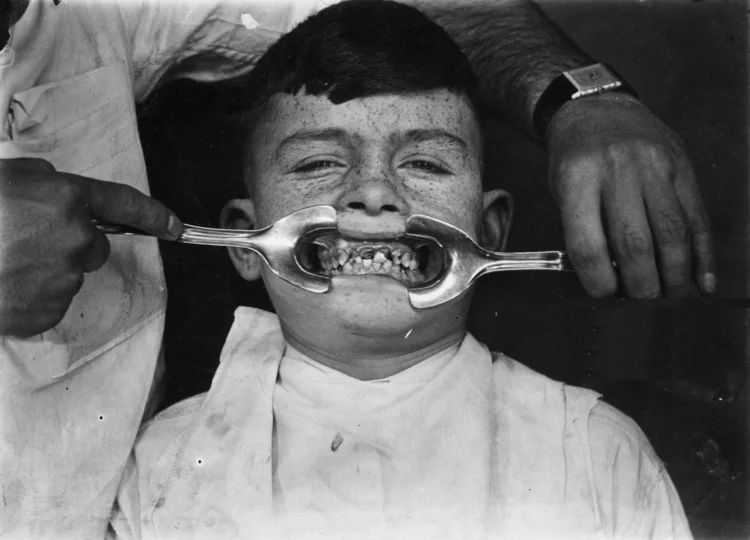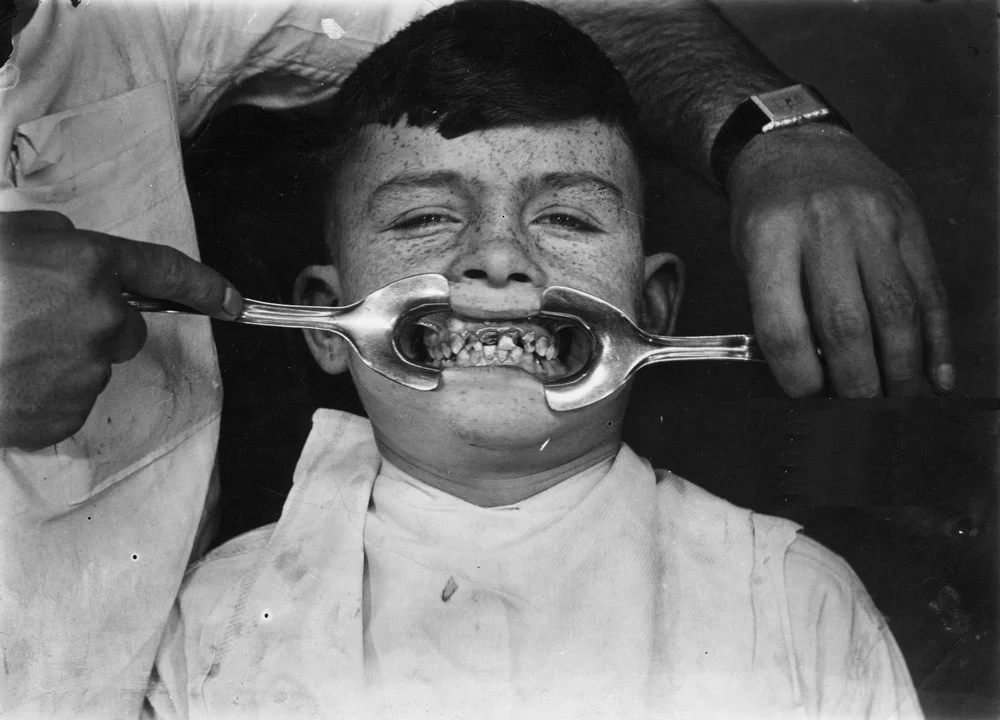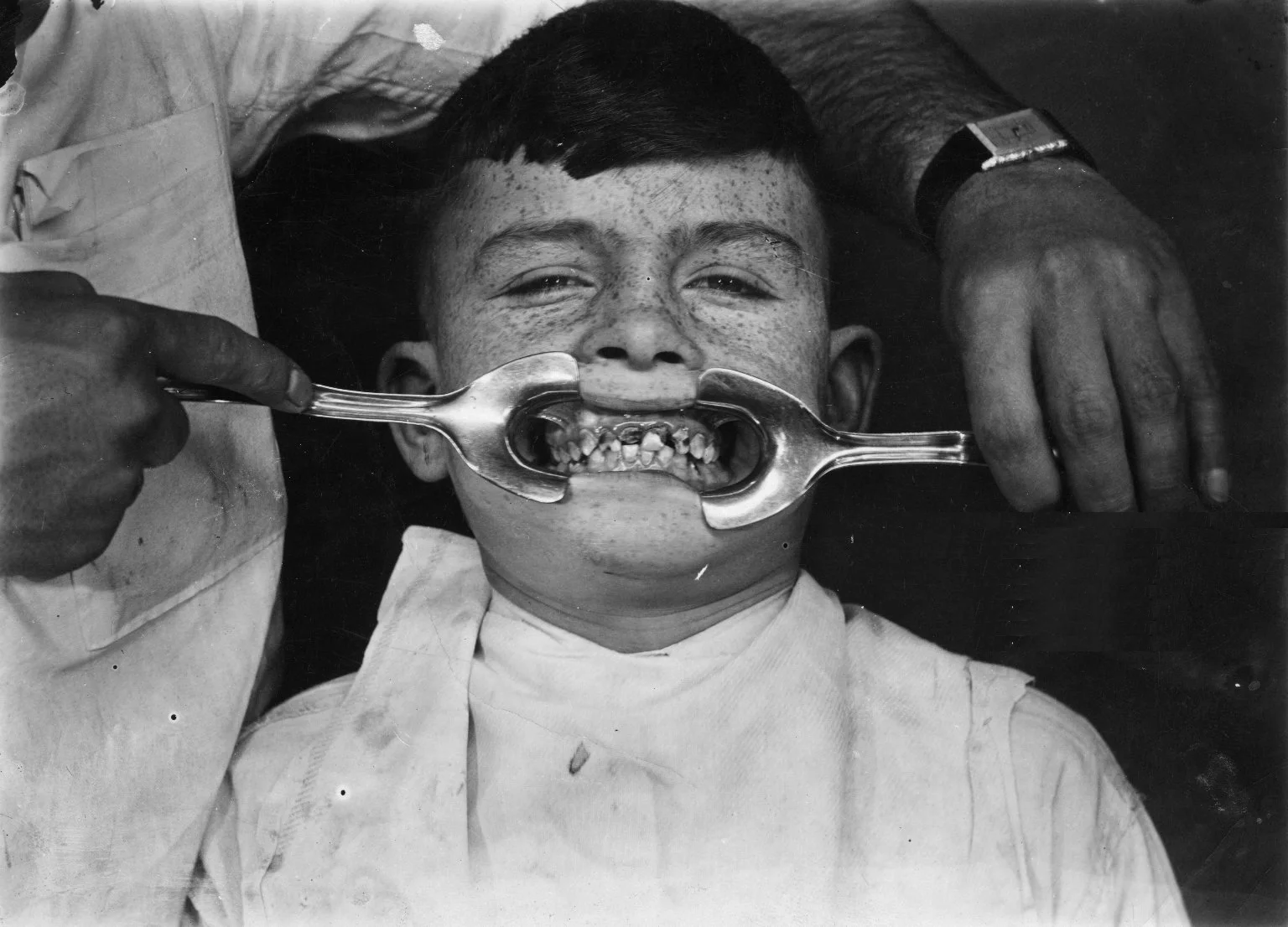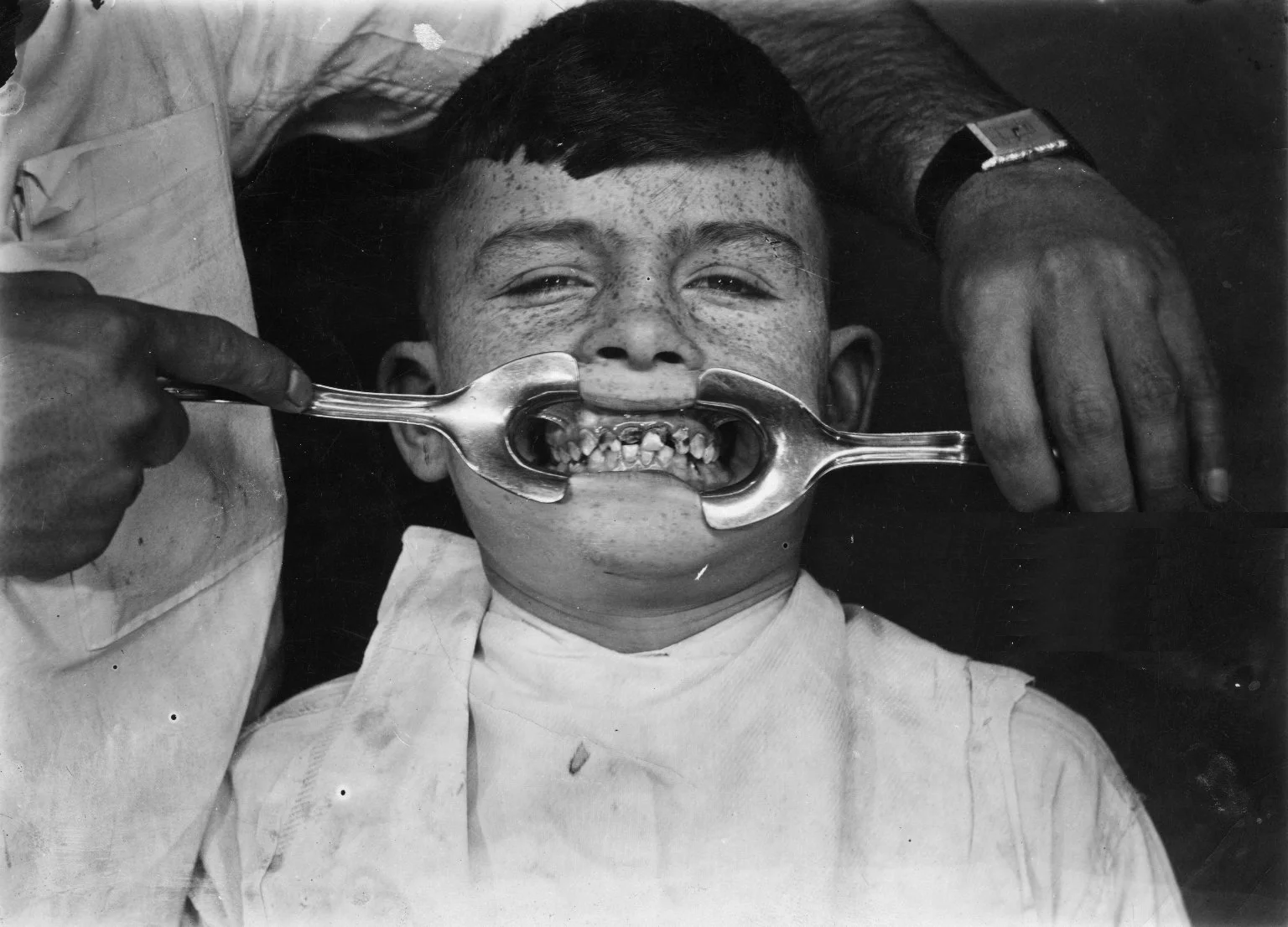https://www.businessinsider.com/florida-city-paid-600k-hackers-shows-us-unprepared-for-threat-2019-6
⚠️This article is a very important reminder that anyone can be hit with a malware attack.
This ransom payment would have been avoided if they had proper backups in place and they had a plan for recovering in the event that something like this happens.
Questions to ask yourself:
-Is my data being backed up and protected daily?
-Is there a plan in place should something like this happen?
-Does my entire staff know how critical it is to be very careful of any email, attachment or link that comes into their email?
If ClearDental is already backing up your practice data- the answer to the first two questions is YES.
Need help educating staff? Have questions? Not currently utilizing our back up and monitoring services?
Call us today. 561.362.9319
REFER A FRIEND & GET REWARDED
There is no better compliment than referred customers.
Do you have a colleague or practice that could use our services?
We would LOVE to help.
For every customer that signs up for our services that you refer, you will receive $200!
You can decide to apply this amount to a ClearDental service OR receive in a gift card of your choice.
Have someone in mind? Simply fill out this form with their information, and we would be happy to reach out to them.
You can also have them call us directly if you prefer.
office: 561.362.9319 x. 705 or support@cleardental.com
Should Hurricane Irma become a reality here in South Florida over the next couple of days,
we want you to be prepared!
IT Preparedness Checklist:
- Make sure ALL data is backed up locally AND offsite. This should include patient data at the very least, but also any critical documents you do not want to lose.
- *If you are utilizing ClearDental’s monthly back up services, then you can check this off your list! ( If you are not on ClearDental's managed backup services we cannot guarantee the recovery of your practice data. )
- Make sure all equipment is connected to the proper surge protectors and battery back ups. This should always be the situation – however it is imperative at this time.
- Even though your equipment is plugged into the above mentioned surge protectors and battery backups – If you close your office in the event of the hurricane – Please shutdown everything. When you reopen for business after the storm you can start everything back up again by simply hitting the power button on all devices.
- Make sure all workstations and servers are not sitting on the floor in the event of water damage.
If you have any questions about ANY of these please do not hesitate to call us so we can make sure you are ready to weather the storm! 😀
MONTHLY MAINTENANCE PLANS
Includes:
• Secure, HIPAA Compliant Complete Practice
On & Offsite back up
• 2 Hours onsite maintenance per month
• Unlimited Remote Workstation Support
• 1 Workstation Backup
• 1 Remote Access Logmein account
• Practice Workstation and Server Monitoring
• Email Encryption Services
• Hardware and hourly labor discounts
PRICING BREAKDOWN:
0-50GB: $139.99/mth
51-100GB: $189.99/mth
101-200GB: $239.99/mth
201-300GB: $289.99/mth
301-400GB: $339.99/mth
401-500GB: $389.99/mth
501-600GB: $439.99/mth
601-700GB: $489.99/mth
701-800GB: $539.99/mth
801-900GB: $589.99/mth
901-1000GB: $639.99/mth
1TB Plus: Call for Pricing
ClearDental is proud to announce some great new features for our clients:
Many of you have probably already noticed that you are receiving confirmation emails referencing various stages of completion for your practice’s service tickets. Right now these include:
An email advising your ticket has been submitted and/or scheduled.
An email advising you our ticket is completed and containing an EXTREMELY BRIEF customer service survey. To this end we would like to say: We are still 100%, completely available to you by email or phone. We ALWAYS want your feedback, good or bad, via whatever forum you prefer. This is just an additional way for you to communicate that feedback. We strive to provide the best possible service we can on every single visit and this goal is more achievable with your input!
Big things to come!
We are in the process of adding a Customer Portal into our system. With this integration you, the customer, will have access to all service tickets (active and closed), invoices, recommendations, the ability to submit your own service tickets and so much more! We will keep you posted on the progress of this exciting implementation, but rest assured, we cannot wait for it to be available, so please stay tuned!
Malicious Intentions
There are 1 million new malware threats released every single day. As computer vulnerabilities increase at an exponential rate, it’s more important than ever to mindfully reduce your risk. While automatic security measures (antivirus, firewall) are extremely important, nothing beats educating your staff about safe email usage.
Lack of Email Safety Knowledge In Dental Practices
In our growing tech environment, anti-virus and firewall protection are no longer enough. As the preferred IT partner to 200+ South Florda dentists, we have seen firsthand the common security weak points within dental practices. So, what's the number one reason practices experience malicious attacks? Simple: lack of email safety knowledge. Do not assume your staff has the knowledge to identify suspicious emails! Instead, guide and train your team to help ensure your practice’s online safety.
One of the most devastating vulnerabilities we’ve seen this year is called Cryptolocker Ransomware. Ransomware is not a virus, but a increasingly sophisticated corrupt file that users have to manually download. Most anti-virus and firewall protections cannot detect Cryptolocker because it presents itself as a safe application. However, if your team is aware of threats like these, chances of avoiding threats are very good.
Protect Your Practice
Knowledge is power when it comes to protecting your practice. We strongly urge having a short meeting with your team to review safety guidelines so everyone can confidently avoid malicious threats. Linked below are helpful guides that will help you structure a team meeting.
Avoiding Email Threats:
- Don’t open attachments from unknown or unexpected sources, even if they appear to be legitimate.
- Don't click links on emails you aren’t expecting even if they are from a person you know.
- Do not open emails ending with a domain name other than .com or .net without contacting us first.
- The most threatening attachments have an “.exe” suffix. Do not download or open these.
- Shipping vendors and online merchants should never send you attachments, so be wary of ALL attachments.
- When in doubt, do not open the attachment or click the link.
Maximizing Password Protection:
A few tips for secure passwords:
- The longer the password the better,
- Add a symbol or numbers in password.
- Add a random word
- Change your passwords every couple months.
Our biggest tip: Do not open any email attachments that you are not expecting even if they come from people and companies that you know. If there is any doubt, do not open the attachment.
Don’t hesitate to contact us with questions as you safeguard your practice (to the best of your ability) against malicious threats. As always, spread the word to practice safe computing!
PEAK HURRICANE SEASON UPON US!
Is your Practice Prepared and Protected?
We are coming into the most active time for Hurricane Season. Time to make sure we are prepared.
In this industry we know how important patient data is, and how imperative it is to minimize downtime. While your primary focus should be on your home and loved ones, let ClearDental make sure your practice data and equipment is protected. In order to do this you must be prepared.
Please review the following steps :
Make sure all of your data is backed up locally AND offsite. This includes patient data, but also any important documents you do not want to lose.
Make sure all of your equipment is hooked up to a surge protector and battery back-up.
Make sure you touch base with ClearDental to confirm you have everything you need in event of a hurricane and disaster recovery needs to be in place.
If you are not 100% sure your Practice is protected. Call us right away. We will evaluate your office to make sure your prepared.
CONTACT US TODAY!
Thank you,
ClearDental Staff
ClearDental HIPAA Compliant Email Encryption
New HIPAA Regulations require your emails to be encrypted. Your practice could be fined thousands of dollars without putting these services in place. Make sure your practice is sending confidential emails with confidence with ClearDental's HIPAA Compliant Encrypted Email Services.
Most email systems, like Gmail, Yahoo and even Outlook, are not encrypted, which is something HIPAA now requires. With Our Email Encryption Service, Your message remains encrypted all the way to the recipient. You control who sees your messages, and a patented delivery slip will show you when they’re received and opened. There’s no hardware or software to manage, and it is 1 easy set up that we set up and train you on how to use.
Features & Benefits:
- Helps practices comply with a variety of privacy laws and regulations, including HIPAA
- Ensures protection of confidential information and helps maintain regulatory compliance, enabling your business processes to operate efficiently
- Provides senders with a patented delivery slip that shows who receives your message and what they do with it
- Enables easy-to-use protection of email traffic to any user, with no client software required
- Scales to the largest enterprise and integrates with existing technology investments, including content filtering and identity management solutions
- Eases administration through centralized management and reporting, even across multiple data centers
- Transform any Web or PDF form into an online Secure e-Form for easy provisioning
- Requires minimal overhead, eliminates message or key storage
Call ClearDental today for Pricing! 561-362-9319
There are four most common mistakes that dentists make when it comes to HIPAA.
As many of you are aware, patient privacy and data security has taken center stage over the past two decades. It started with HIPAA in 1996, then the HITECH Act in 2009 and the “final” HIPAA law, the Omnibus Rules, that were enacted in March 2013 with a September 2013 deadline.
While many practices have taken some of the steps necessary to become compliant, such as having written policies and procedures, We have yet to find a dental practice that is even close to being totally compliant . The reason is many practices are unaware of many of the newer rules that must be followed. The purpose of this article is to identify four things we see most frequently in dental offices that would not meet the HIPAA regulations.
Not encrypting patient data
There are some many practices that ,unfortunately, don’t understand the need for encryption. HIPAA has defined encryption as an “addressable” concern, meaning, if it’s reasonable and appropriate, you must do it. If it’s not reasonable, then you must either present an alternative or document why you don’t think it’s reasonable. This is NOT a get-out-of-jail-free card! The problem is encrypting your data is both reasonable and appropriate. Always hire a professional IT company such as ClearDental to handle these encryption set ups for you. ClearDental offers complete HIPAA compliant encryption solutions. The costs to encrypt all your data are minimal compared to the fines and loss of patients for breach notification.
Not backing up patient data regularly
While none of us would argue the need for backing up data and having a good disaster recovery plan in place, few practices realize there are numerous HIPAA regulations that specifically address this. The backup must be encrypted, you must be able to restore any lost data, it must be offsite and you must test it on a regular basis. This means the typical dental office that backs up unencrypted hard drives that aren’t removed from the office on a regular basis and aren’t verified are at a very high risk of a breach. Breaches are devastating for a practice, as you need to notify all patients in writing, notify the local media and have your practice listed on the Health and Human Services website, where you’d join the 1,100+ practices as of this writing who are also on that site.
A local image of your server on an encrypted device, combined with online backup (also encrypted), is your best defense against all of this. ClearDental has the very best option for you.
Sending sensitive patient information through email
HIPAA refers to any data that is sent over email or the Internet as “data in motion.” The basic rules say if you send electronic protected health information (ePHI) over the Internet, you must take steps to ensure the data is protected and secure. The problem with most email systems is they are anything but secure!
Most email systems, like Gmail, Yahoo and even Outlook, are not encrypted, which is something HIPAA highly recommends. The other problem is when you send an email to another office, it doesn’t go directly to that person; it gets sent to multiple servers, called hops, before reaching the final destination. And, in most cases, those servers are not secure.
You really have two options. If you are sending ePHI, then you really need to encrypt your outbound emails. ClearDental offers a great solution for this. With a low set up fee and monthly cost, it is easy to set up and will work with your existing email address. The other option is to de-identify the email. For example, you can send a digital X-ray image, but it can’t contain any patient information: No names, no initials, no chart ID, no DOB, no full face photo—nothing that would allow another person to identify who that X-ray image belongs to.
Not restricting access to patient information
While HIPAA involves some technical and physical safeguards, the administrative safeguards make up more than 50 percent of the rules. You need to make sure only specific people can access patient information. You need to log which employees have access, when they accessed it, what they did with that data, etc. Many of these are part of the privacy rule, which includes non-electronic data. Don’t leave charts laying around unattended. Don’t throw old charts in the trash. Secure the charts at night. Be careful what labels and markings you put on the outside of charts. The list goes on and on.
Practices that are interested in becoming more HIPAA-compliant should consider working with a HIPAA professional that can assist them. While 100-percent compliance isn’t realistic, the HIPAA auditors are looking for VDE: visibly demonstrable evidence. In other words, making a good effort and having proof of that effort can go a long way toward mitigating what could potentially be well more than $1.5 million in fines.
If you are concerned about your HIPAA compliance and want to schedule an evaluation with ClearDental, please call us today.
Marketing your dental practice can be difficult, especially when your attention is pulled in so many directions. Between finding new patients and catering to your established clientele, marketing can fall low on your list of priorities. But, marketing is vital to increased traffic. To get you started, here are 21 proven dental marketing strategies to use as a checklist for your practice.
1. “Welcome to the neighborhood” greeting cards—Lists of new homeowners are available from many sources, sometimes at a cost. Take advantage of these lists and send out a “Welcome to the Neighborhood” card to these new potential patients.
2. Get involved in your community—Patients are more likely to feel connected to a dentist they encounter outside of the dentist’s office. Sponsor local events, from charity events to school athletics, by buying advertising, donating items with your logo on them, setting up a booth, or just making your presence known.
3. Start a blog—Don’t underestimate the power of a blog to connect with potential patients, to give them interesting information that’s relevant to their lives.
4. SEO friendliness—Make sure that your website is heightened with SEO content. SEO content drives people to your page by listing it higher in search engines.
5. Offer free or discounted exams/cleanings—Everyone loves a deal, but do your research first. Make sure you’re not offering the same incentives as every other practice in town. Your advertised specials should be different enough to catch patients’ attention.
6. Offer a pre-pay 5% bookkeeping discount—Discounts always attract patients, and this one has an added bonus in that patients will be more likely to keep an appointment if they’ve prepaid.
7. Engage on social media—Social media is a must in today’s society. From Facebook to Twitter to Instagram to Pinterest, social media platforms offer unique and engaging ways for your dental practice to interact with patients. Make sure the content is interesting and relevant. Quotes and humor usually work well, but whatever it is, try to make it something readers will want to share.
8. Facebook retargeting—What’s the best place to remind people they’ve been to your practice and need to book an appointment, or read reviews about your practice? Facebook. If you get 2,000 clicks per month to your website, you can retarget the Facebook ads to drive incredibly cheap, targeted clicks to your site.
9. Create cross-referral alliances—Forming cross-referral alliances with other doctors and businesses in the area can be a great way to find new patients. Make sure it’s a doctor or you’re comfortable sending people to or this strategy could backfire.
10. Send a monthly e-newsletter—Keep in contact with current and potential patients by sending out a monthly e-newsletter with dental tips, new technologies and information, and maybe something “fun.” E-newsletters work as a gentle reminder to make your next appointment without being pushy or overt in the call to action.
11. Grow and manage patient testimonials and reviews—Reviews are steadily becoming more important as new patients conduct online searches to find a new dentist in their area. Kindly ask patients to write reviews on sites such as Google and Yelp and make sure to respond to reviews, whether good or bad.
12. Optimize your website for mobile—A lot of people search for local services, including dentists, from their phones or tablets instead of a traditional computer. Make sure your website is optimized for these devices so that it is easy to navigate and gather information, no matter how a potential patient accesses it.
13. Develop a referral incentive program—Incentivize current patients to refer their friends and family to your practice with discounts on future services, gift cards, or special prizes.
14. Be an expert—Patients want to know they’re in good hands. By writing occasional articles for magazines or newspapers and then featuring them on your website and in your office, you give patients a sense that you’re an expert in your field, which builds confidence in your abilities. This content should also be placed online and be SEO friendly, which Crawford & O’Brien can help you develop.
15. Identify and engage your target audience—You can’t reach everyone, everywhere. But you can decide who your target audience is and find unique ways to reach them. Crawford & O’Brien recommend a targeted media, social media, and webpage as part of your marketing scheme.
16. Use videos to market your practice—There’s no doubt about it: videos are more engaging than plain text. Speak to potential patients by posting a well-made video on your website, which maybe features a tour of your office. Visuals tend to work better than other marketing schemes.
17. Use a unique and consistent logo and tagline—This may sound obvious, but consistent and attractive branding is one of the most important elements involved in gaining new patients. It will create brand recognition and a sense of awareness among your patients and any new clientele.
18. Always have a call to action—Don’t forget to put a call to action and phone number at the bottom of every page of your website and on every piece of marketing material!
19. Market results, not services—No one is spurred into action by hearing about having cavities filled or getting a cleaning. They’re inspired to call your practice by remembering they want a beautiful smile, white teeth, and a healthy mouth. Remember the message, and wait for the calls to come rolling in.
20. Pay Per Click (PPC)— PPC advertising is a great way to get the most from your marketing plan. These purchased advertisements help develop a clientele and recruit new traffic based on paid placement on a search engine. It targets consumers based on their searches, and leaves you in a position to attract new people to your page, another strategy that Crawford & O’Brien encourages.
21. Search retargeting—You know how you can place ads on Google for certain search words such as “dentist in city”? That’s Google Adwords. Within Adwords, you can do what’s called search remarketing, which only shows search ads to people who have previously visited your website. So imagine this: someone visits your website and they leave it to go back to Google to look up competitors or do more research, and they see a different ad that you display that says, “You just visited my website. Here’s 20% off if you call right now!” That’s powerful stuff.
“http://www.dentistryiq.com/articles/2015/10/21-dental-marketing-ideas-that-will-get-you-147-calls-in-4-weeks.html?utm_content=21347148&utm_medium=social&utm_source=facebook”
The miracle of today's dental technology, and how to handle it in your dental practice
By Dayna Johnson
During my 22 years in dentistry, I’ve experienced being the trainee and the trainer when it comes to implementing new technology in the dental practice. People who know me see me as kind of a computer geek. It’s extremely satisfying to get a new computer, network, or piece of technology to work. It’s amazing sometimes that it all works together.
The “miracle” that all the technology works together is actually not a miracle at all, it simply takes planning and professional help. There are five critical things to consider when purchasing a new piece of technology, whether it’s for the clinical area or business side of your dental practice. These will not only help bring the technology to life, but will also make sure your team is as efficient as it can be.
1. Research a product before you buy – I’ve visited with multiple dental practices where the doctor has picked up a new printer/scanner/copier/fax, brought it to the office, dropped the box on the desk, and asked the office manager to install it and have it working by end of day. This happens with many products such as computers, monitors, Wi-Fi routers, signature devices, and printers, to name a few. There are many details to consider when purchasing a new piece of technology.
a. Is it compatible with the practice management software?
b. Does this product contain the proper drivers or can we install them?
c. Does it work over Wi-Fi so the entire team has access to it from all workstations?
d. Do we need a converter so we can plug it into our existing computer?
e. If you don’t know how to answer these questions, consult an expert hardware technician who can help guide you to the right product.
2. Unless your office manager is tech savvy, have it installed professionally – I understand that your college nephew is a wiz at computers. However, does he understand the complexity of a large office network? The dental practice I worked in had only four treatment rooms, but we had 14 computer workstations that needed the power of a hardworking network. When you’re implementing a new piece of technology, there will be hardware specifications that need to be met so it will work properly over the life of the product. Here are some specifications if you’re considering a self-guided installation:
a. Can the network support this new product (drive space, memory, etc.)?
b. If you’re installing a product that has some kind of output (images, X-rays, etc.), do you know where to point the data so it will be backed up every day?
c. Do you know how to share it over the network so all workstations that need it have access to it?
d. If you do not know, then have it professionally installed.
3. Bring in an expert trainer – Training is an investment in your team, the productivity of your practice, and the implementation of the new piece of technology. Of course, not every piece of technology requires a professional trainer. If you’re installing a new all-in-one printer, you probably don’t need to bring in a trainer because your team already knows how to use the product; it just might have a couple of new features. How do you know if you need to bring in a trainer?
a. Is the new technology something that’s never been used before?
b. Does it require new skills?
c. Are there reservations within the team to implement the new technology?
d. If you answered yes to any of the above questions and you do not have an expert on staff, you need to set aside the budget and time to have your team professionally trained.
Team training does not have to be expensive and inconvenient. There are multiple ways that training can be performed today – online courses, webinars, live online training, and lunch ‘n’ learns. Of course, nothing beats having the trainer come to your practice and teach you on your own equipment. Having the trainer in your office allows for creating customization, troubleshooting with specific issues, and holding a live Q&A with the team.
4. All team members get hands-on experience – I’m a huge fan of cross training and making sure the team is familiar with all office equipment and technology. This not only makes for a much more productive team, but it also lets your patients know that you keep your employees educated and up-to-date. After you have installed and trained on your new product, set up a learning session for each team member to use the new product.
a. For example, if you just installed a new electronic form system, make sure team members follow the steps from start to finish so they have a clear understanding of how it works and what the patient experience will be.
b. Another example is in the clinical area. If you just purchased a new voice-activated perio chart system, let team members try it so they understand how patients will feel when using it. This really helps with creating awareness and understanding for your patients.
c. If it’s a more complex piece of equipment like a digital pano machine, all clinical team members should know how it works, and the admin team should know all the benefits and how to discuss it with patients.
5. Stay up-to-date – Technology is constantly changing and you must stay up-to-date with any software and hardware updates. Some practice management software companies come out with large feature updates that need team training, but some updates are just driver updates that don’t require any training. My recommendation is to have a quarterly technology “refresher” course. Someone on the team can be designated as the trainer for the next meeting and decide what equipment or piece of technology is on the agenda, then decide if it’s necessary to bring in a professional trainer or just do a webinar.
Technology leads dental practices and is constantly changing. Every dental practice needs to have a technology map of the practice and learning days set up for the team. Work with your hardware technician and trainers to help customize a plan for your office.
Hurricane ERIKA
Is your Practice Prepared and Protected?
At this time we are right in the center of the cone for Hurricane Erika's arrival early Monday morning.
In this industry we know how important patient data is, and how imperative it is to minimize downtime. While your primary focus should be on your home and loved ones, let ClearDental make sure your practice data and equipment is protected. In order to do this you must be prepared.
Please review the following steps :
- Make sure all of your data is backed up locally AND offsite. This includes patient data, but also any important documents you do not want to lose.
- Make sure all of your equipment is hooked up to a surge protector and battery back-up.
- Make sure you touch base with ClearDental to confirm you have everything you need in event of a hurricane and disaster recovery needs to be in place.
If you are not 100% sure your Practice is protected. Call us right away. We will evaluate your office to make sure your prepared.
CONTACT US TODAY!
Thank you,
ClearDental Staff
I’ve listed Google My Business optimization as one of the top 5 SEO strategies to deploy for your dental practice online presence. It’s time to talk about “Google My Business (GMB)” in more detail. The reason is that optimizing your GMB listing is one of the easiest SEO things to communicate your important business details to Google. This is a good thing, as Google is the company that is deciding how your pages rank in search.
Prior to GMB, managing your business listings in Google was confusing because there was a “google places” dashboard and a “google plus” dashboard and multiple mobile versions of both to compound the confusion. Google My Business launched in July 2014 with the goal of creating a unified dashboard where you can control all of your business listing information in one place. Here are 2 aspects of the GMB experience that can really lift your local SEO efforts.
1. Business View
Being able to work with the Patterson Today and Patterson Dental Office Design teams has allowed to look at some amazing dental office designs all over the country. Your office design can be a powerful tool to attract new customers and business view is an amazing opportunity to showcase your design online.
Business view allows you to use 360 degree imaging of the inside of your business, similar to the “street view” feature that you may have seen with Google Maps. In other words it’s a virtual tour of the inside of your business.
Here’s an awesome example of a dental office in San Franciso (sfdental) that has uploaded 360 imaging for their business view. Notice how you can “virtually” walk down the hallways and even look into individual rooms.
It’s also interesting to note that sf dental comes up first in the local pack search results when I search “dental offices san Francisco” There are many factors that contribute to sf dental appearing first for that search; I’m sure business view is one of them.
There are 2 important elements to business view here 1) you are able to add a richer experience to your Google Map listing by allowing users to “virtually” enter your office2) You are adding another element to your local listing profile that will help you rank better for search
Follow this link and check out the video below to find out how to find the right photographer to get started with business view. Also keep in mind that once you purchase the 360 image photography, you can use it in other places like your website.
2. Take advantage of “cards” to manage reviews, ads and analytics
In your GMB dashboard, “cards” are different views of data and management tools that are available within GMB. In other words Google tools like google analytics and adwords express integrate directly with GMB, allowing you to manage the data/campaigns directly in GMB. Here are three cards that you should use:
- Reviews Analytics Card
Here you will see basic stats about your reviews at a glance. Clicking on “Manage reviews” allows you to respond to reviews. It’s a good idea to show appreciation for positive reviews. Negative reviews are more complex, but it’s still a good idea to respond indirectly by apologizing for the negative experience and offering an email or some method to discuss the issue further offline.
- Insights Visibility Card
Here you can see the total number of times your business listing has appeared in search results. This includes the times your listing has shown up in google search results, google maps, image search or even your Google + profiles. Clicks show the total number of times any of these results were clicked.
- Google Adwords Express Card
Last month, I discussed paid search strategies for dental practices. Adwords express is great because it removes some of the complexity of managing things like keywords for your ads. With adwords express you are simply choose your target location, service you provide, your budget and write a few lines about your business. To take your ads to the next level you can setup call tracking, which can actually show you how many people called your practice after viewing a google ads.
I encourage you to spend some time getting familiar with the new GMB dashboard experience and explore the new functionality that is available. Business view and cards are two important aspects that can help you create a good user experience, rank better in search results and monitor performance. If you’ve had some time to explore GMB, how has that experience been for you?
How to know when it's time for a new website for your Practice
It’s important to project the best image of your practice, and your website is no exception. The web is likely the first place your patients and patients are going to look to learn about your practice. You don’t want to deter them by looking outdated and out of touch, or by making it impossible for them to access the content they came for.
Your Website Is At Least 3 Years Old:
It’s a good rule of thumb to redesign your site about every 2-3 years, and it’s important to make periodic updates to keep current between redesigns. The web is ever-changing, and not just in terms of design styles. There are always new developments that create better, more user-friendly experiences for web users.
Loading Takes Forever:
We humans have pretty short attention spans and even less patience. We want everything on the web to be lightning-fast. If your website takes more than 4 seconds to load, you’re likely to lose a third of your visitors in that time.
Your Site Isn’t Search Optimized:
The whole reason you’re online is so your patients can find you there. Accessing your site is how your patients will find crucial information about your practice, figure out how to get in touch with you, and potentially make an appointment. If you’re getting buried under your competition in search results, you need to do something about it.
You Can’t Update Content:
The inability to control what’s on your site makes it impossible to stay current and provide your users with the most up-to-date info about your practice. The lack of current information will not only make your site look dated, it can also hurt your practice.
Your Site Doesn’t Link to Your Social Media Accounts:
Having a social presence online is crucial now. If you aren’t sharing those accounts with your target audience on your main channel, your website, then how will they find you? Social media is a great way to build a relationship and keep in touch with your patients, as well as promote your practice.
Your site isn't mobile compatible:
Most people these days are surfing the web from their smart phones or tablets. If your site is not mobile-friendly it can be very difficult to view, or even load at all for your potential patients.
Even You Like Your Competitor’s Site Better
If you find yourself spending a sizeable amount of time creeping around your competitors’ sites and admiring the scenery, it’s probably time to step up your web game. Their site may be easier to navigate, more organized, or even just nicer to look at, and it’s safe to assume your potential patients are going to spend plenty of time there if you do.
If you’re guilty of one or more of these signs, it‘s time to consider redesigning your website.
Having a solid website is part of sustaining a successful practice, so don’t let yours fall behind the competition.
Hire the experts to get a modern, functional website to improve your practice. Special Rates now available.
Call us today to discuss!